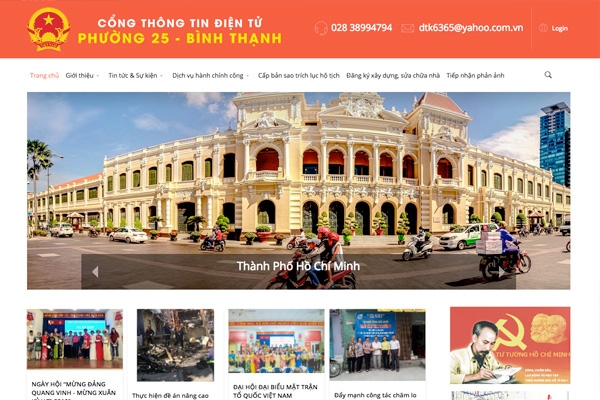Joomla! 3 continues development of the Joomla Platform and CMS as a powerful and flexible way to bring your vision of the web to reality. With the new administrator interface and adoption of Twitter Bootstrap, the ability to control its look and the management of extensions is now complete.
Giới thiệu Joomla CMS
If this is your first Joomla! site or your first web site, you have come to the right place. Joomla will help you get your website up and running quickly and easily.
Start off using your site by logging in using the administrator account you created when you installed Joomla.
There are lots of places you can get help with Joomla!. In many places in your site administrator you will see the help icon. Click on this for more information about the options and functions of items on your screen. Other places to get help are:
It's easy to get started creating your website. Knowing some of the basics will help.
What is a Content Management System?
A content management system is software that allows you to create and manage webpages easily by separating the creation of your content from the mechanics required to present it on the web.
In this site, the content is stored in a database. The look and feel are created by a template. The Joomla! software brings together the template and the content to create web pages.
Site and Administrator
Your site actually has two separate sites. The site (also called the front end) is what visitors to your site will see. The administrator (also called the back end) is only used by people managing your site. You can access the administrator by clicking the "Site Administrator" link on the "This Site" menu or by adding /administrator to the end of you domain name.
Log in to the administrator using the username and password created during the installation of Joomla.
Logging in
To login to the front end of your site use the login form or the login menu link on the "This Site" menu. Use the user name and password that were created as part of the installation process. Once logged-in you will be able to create and edit articles.
In managing your site, you will be able to create content that only logged-in users are able to see.
Creating an article
Once you are logged-in, a new menu will be visible. To create a new article, click on the "submit article" link on that menu.
The new article interface gives you a lot of options, but all you need to do is add a title and put something in the content area. To make it easy to find, set the state to published and put it in the Joomla category.
Learn more
There is much more to learn about how to use Joomla! to create the web site you envision. You can learn much more at the Joomla! documentation site and on the Joomla! forums.
Congratulations! You have a Joomla site! Joomla makes it easy to build a website just the way you want it and keep it simple to update and maintain.
Joomla is a flexible and powerful platform, whether you are building a small site for yourself or a huge site with hundreds of thousands of visitors. Joomla is open source, which means you can make it work just the way you want it to.
The content in this installation of Joomla has been designed to give you an in depth tour of Joomla's features.
Liên hệ Monster Design.
Cùng với đội ngũ Thiết kế Website chuyên nghiệp, chúng tôi sẽ xây dựng các giải pháp dành riêng cho bạn.
Gọi : +840909333021
Mail : contact@monsterdesign.vn
Bài viết mới
Về chúng tôi
Công ty TNHH Monster Design được thành lập từ năm 2012 được quản lý và giám sát bởi Công ty Tin Học Nhật Quang là công ty chuyên viết phần mềm và thiết kế website bởi các chuyên gia, kỹ sư tin học giàu kinh nghiệm và uy tín. Đội ngũ quản lý, nhân sự của Công ty phần lớn được đào tạo từ nước ngoài cũng như được quy tụ từ các Công ty lớn trong và ngoài nước.
Kiến thức Thiết kế Website
-
Bài viết này hướng dẫn bạn cách đăng ký và xác thực tài khoản tick xanh trên twitter cập nhật mới nhất năm 2023. Khi tài khoản lên tích xanh Twitter tức là bạn đã nhận được sự tin cậy từ cộng đồng người dùng Twitter và từ chính nhóm…
-
Bản đồ chỉ đường trên website của bạn đang bị lỗi và hiển thị câu thông báo “This page didn’t load Google Maps correctly” phải không? Đừng lo lắng về vấn đề này, đây không phải là lỗi mà do Google Maps yêu cầu bạn phải sử dụng API key…
Đối tác Thiết kế Website
Thông tin liên hệ
Số 137 Thới An 16, P.Thới An
Q.12, HCM, Vietnam
+84 909 333 021
DUNS: 555820121
MST: 0312031388